Sysquake Pro – Table of Contents
Sysquake for LaTeX – Table of Contents
image.sq
Simple image processing
SQ file image.sq demonstrates the use of images with simple image manipulation
and filtering
Warning: image.sq requires more memory than most other SQ files.
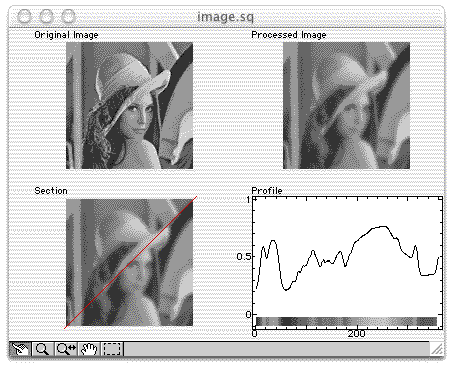
First contact
Lena, the famous image which has been used for more than twenty years in image processing, is represented twice in the top row of figures: on the left, the original image (in a 128x128 version), and on the right, after some processing. You can change the processing which is applied in the Settings menu. In the bottom row, a section of Lena is shown. You can change the position of the section by dragging the red line, or rotate it by holding down the Shift key and dragging the red line. Another interesting thing to observe is the effect of the processing on the 2-d FFT transform.
Settings
Horizontal Flip, etc.
The first group of transforms rotates or flips the image. The eight possibilities (only multiples of 90 degrees are possible) are available.
Low-Pass/High-Pass Filter
The image is filtered by convolution with a null-phase Infinite-Impulse Response filter. The convolution is performed along one direction if Horizontal Filter or Vertical Filter is selected, or along both direction (2-d convolution) if Omnidirectional Filter is selected.
FIR Filter
The image is filtered by convolution with a Finite-Impulse Response filter. A dialog box is displayed, where you can enter the coefficients of the kernel (the spatial-domain coefficients of the filter). If you enter a vector instead of a matrix, the filter is applied according to the direction specified with Horizontal/Vertical/Omnidirectional Filter.
Median
Each pixel of the result is the median of a 3-by-3 square of the initial image. This non-linear filter is useful to reduce the noise.
Horizontal/Vertical/Omnidirectional Filter
The direction of the filter can be chosen. This option is not available if a two-dimensional Finite-Impulse Response filter is selected (matrix in FIR Filter).
Threshold
The intensity of the pixels are set to white if the original value was higher than 50 %, and to black otherwise.
Dithering
Same effect as Threshold, but noise is added before the conversion. The noise is such that the low-frequency contents of the image is preserved.
Error Diffusion
Steinberg-Floyd algorithm. Roughly equivalent to Dithering, except that the error made during quantization is pushed to the pixels on the right, bottom, and bottom-right of the converted pixel. Locally, the approximation is better. Since no built-in function can do this operation in Sysquake, the processing is slow.
Halftone
Same effect as Dithering, but a regular pattern is used instead of noise. The size of the pattern is a square of 16 pixels (4 by 4).
LP Filtering
All the options which can reduce the continuous scale of gray levels to black and white can be combined with a low-pass filter which will restore the initial filtered image, up to some loss of quality. The low-pass filter is a Finite-Impulse Response filter whose kernel is [1,2,1;2,4,2;1,2,1]/16.
Open TIFF File
Any baseline TIFF file (i.e. most TIFF files, except those compressed with LZW, JPEG, fax, or with more than 8 bits per sample) can be read. Color images are converted to grayscale.
Save As TIFF File
The filtered image is saved as a grayscale TIFF file.